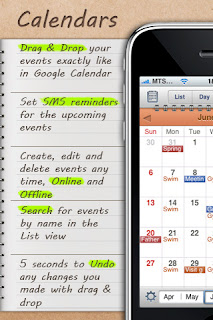Calendars - Google Calendar client IPA App Version 2.0.0
Description
Google Calendar application of your dream is here. Calendars is the most elegant and easy to use Google calendar client available on the App Store.
Calendars easily manages your calendars online and offline. It has an unique interface that allows you to move events with simple drag & drop and navigate between days, weeks, months, pretty like in the Calendar application on the iPad.
What makes Calendars UI unique:
★ Drag & Drop events
You can move events in a Day, Week or Month view with Drag & Drop. Just tap and hold on the event to make it active.
★ Add events in a single tap
Simply tap on a day in the month view to add a new event. Exactly like in Google Calendar on your desktop.
★ Navigate between days like on the iPad
Switch between days lightning fast thanks to special day navigation control.
What else Calendars let you do:
✓ Manage your calendars online and offline
You can create, edit and delete events and calendars any time. All changes will be synced back to your account once you will be online.
✓ Invite people
Add attendees to new and existing events. Save time with history list, inviting the same people again.
✓ Get SMS reminders
Calendars allows you to set SMS reminders for all events, you just need to add your phone info to the Google Calendar settings. It's much better than Push notifications!
✓ Day, Week, Month and List view
Depending on your needs you can overview the events for any particular day, week or month. In the List view all events are shown chronologically.
✓ Repeating tasks
Calendars supports repeating events, this is what you need to remember birthdays and anniversaries.
✓ Search
You can search for events by name in the List view. Tapping on the status bar will show you a search field.
✓ Undo accidental changes
You have 5 seconds to undo any changes you made with drag & drop. Very useful when you accidentally moved an event.
Want to use Calendars but don't have Google Calendar account? It's time to get one at www.google.com/calendar .
What's new in Version 2.0.0
- Google Tasks support
Work with tasks on your Google account. Freely create, delete and modify tasks with all changes synced back to the cloud. The function that many of you requested from us is finally here!
- iPhone calendar preview (requires iOS 4.0 and later)
Calendars now displays all events from your iPhone calendar. You can easily turn them off like any other calendar in the app. The events are read-only at the moment but will be editable soon.
- Redesigned Week View (iPad)
Overview all your weekly events at a glance exactly like in Google Calendar online or Calendar on your iPad. Find available time in your schedule and schedule new events accordingly.
- Redesigned Week View (iPhone)
Hold the iPhone in landscape mode and overview all your weekly events at a glance exactly like in Google Calendar online. Find empty spaces in your schedule and place new events accordingly.
- Year view (iPad only)
Now you can see built-in year calendar. Very handy for planning long term activities or navigating to distant dates.
IPA Size 11.0 MB
LANGUAGES: English
REQUIREMENTS: Compatible with iPhone, iPod touch, and iPad. Requires iOS 3.0 or later
Download Cracker : cakemaker-[ICPDA] | Source fileape.com
http://fileape.com/index.php?act=download&id=POVZbI0yXjBc9qUH